In today’s fast-paced business environment, automation has become a game-changer for small business owners. With limited time, resources, and staff, the ability to automate repetitive tasks can help you streamline operations, boost efficiency, and focus more on growing your business. The best part? You don’t need to spend a fortune to get started with automation. Here’s how you can automate your small business operations without breaking the bank.
1. Automate Your Social Media Marketing
Social media is crucial for business visibility, but managing multiple platforms can be time-consuming. Thankfully, there are affordable tools to automate social media scheduling and posting.
Tools to Use:
- Buffer or Hootsuite: These platforms allow you to schedule posts in advance for multiple social media accounts, ensuring that your business stays active online without you having to post manually each day.
- Later: A great option for visual planning and scheduling Instagram posts, Later helps automate your content strategy while keeping your social channels active.
By using these tools, you can plan your social media calendar in advance and let the software handle the posting, saving you hours of manual work each week.
Why it’s valuable: Social media automation helps you maintain a consistent online presence and frees up time for other important tasks.
2. Automate Email Marketing Campaigns
Email marketing is one of the most effective ways to stay in touch with your customers and generate leads. But sending emails manually can be overwhelming. Automation can simplify this process.
Tools to Use:
- Mailchimp: This user-friendly tool allows you to automate your email campaigns based on customer behavior, such as sending welcome emails, promotional offers, or reminders for abandoned carts.
- Moosend: An affordable email marketing tool with advanced automation features like triggered email sequences and segmentation.
You can set up email workflows that automatically nurture leads, engage existing customers, and deliver targeted content based on their preferences, helping you build relationships without constant effort.
Why it’s valuable: Email automation enables you to engage with customers at scale while ensuring the right messages reach them at the right time.
3. Automate Your Invoicing and Accounting
Managing invoices and tracking payments can be one of the most tedious tasks for a small business owner. Automating your accounting and invoicing processes will save you time, reduce errors, and help you stay organized.
Tools to Use:
- QuickBooks: One of the most popular accounting software options for small businesses, QuickBooks allows you to automate invoicing, track expenses, and manage cash flow. It also integrates with your bank and payment systems, providing a complete financial picture.
- FreshBooks: Another great accounting tool for small businesses, FreshBooks automates invoicing, expense tracking, and time billing, making it easier to stay on top of finances.
These tools can generate invoices automatically, remind customers about overdue payments, and even help you with tax preparation.
Why it’s valuable: Automating your invoicing and accounting reduces administrative workload and ensures timely payments, helping you manage cash flow more efficiently.
4. Automate Customer Support with Chatbots
Customer service is critical for small businesses, but it can be difficult to manage without a dedicated team. Chatbots can handle basic customer inquiries, provide instant responses, and improve the customer experience without additional staff.
Tools to Use:
- Tidio: A chatbot platform that integrates with your website and social media channels to respond to customer inquiries 24/7. Tidio’s automation features allow you to set up predefined responses, helping you provide faster support.
- Intercom: An advanced customer service platform that not only offers chatbots but also allows you to automate responses, send personalized messages, and track customer interactions.
Chatbots are ideal for handling frequently asked questions, booking appointments, or directing customers to the right resources, all of which can save you time and improve customer satisfaction.
Why it’s valuable: Chatbots enhance the customer experience by providing immediate assistance while freeing up your time for more complex inquiries.
5. Automate Project Management and Task Tracking
Managing projects and tasks can quickly become overwhelming, especially when you’re juggling multiple deadlines and responsibilities. Automating task management helps you stay organized and on track.
Tools to Use:
- Trello: A visual project management tool that allows you to automate task assignments, deadlines, and reminders. Trello’s integration with other tools like Google Calendar helps streamline workflow management.
- Asana: Another popular tool for task and project management, Asana enables you to set recurring tasks, assign responsibilities, and track project milestones automatically.
Both tools allow you to automate the tracking of project progress, notifications, and reminders, so you never miss an important deadline.
Why it’s valuable: Automation in project management ensures that tasks are organized and deadlines are met, keeping your team on track and focused on their work.
6. Automate Appointment Scheduling
For businesses that rely on appointments—whether for consultations, services, or meetings—automating the scheduling process can save significant time and reduce no-shows.
Tools to Use:
- Calendly: A simple scheduling tool that integrates with your calendar and allows clients to book appointments based on your availability. It can also send automatic reminders to reduce no-shows.
- Acuity Scheduling: Another great scheduling tool that offers more customization options, such as intake forms and payment integration, making it easy to manage appointments.
By allowing customers to book appointments online at their convenience, these tools eliminate the need for constant back-and-forth communication.
Why it’s valuable: Automated scheduling systems reduce administrative burden and ensure smooth appointment management, improving both customer satisfaction and your productivity.
7. Automate Your Marketing Analytics
Tracking and analyzing your marketing efforts manually can be exhausting, especially with multiple campaigns running at once. Automation tools can help you gather insights and track performance without having to do everything yourself.
Tools to Use:
- Google Analytics: While not fully automated, Google Analytics allows you to set up customized reports and alerts to track key performance indicators automatically.
- HubSpot: A comprehensive marketing platform that automates not only your campaigns but also tracks performance metrics like website traffic, lead generation, and ROI.
Automated analytics tools help you stay informed on what’s working and what’s not, making it easier to adjust strategies and improve your marketing efforts.
Why it’s valuable: Automating marketing analytics provides you with the insights needed to optimize your strategies without manual data collection and analysis.
Conclusion
Automation doesn’t have to come with a hefty price tag. By implementing the right tools, you can automate essential tasks such as social media marketing, invoicing, customer support, and more—without blowing your budget. The key is to start small, choose tools that fit your business needs, and gradually scale as your business grows.
At Marketing Mantra, we understand how important efficiency is for small business owners. We help businesses streamline their processes and create customized marketing strategies that leverage automation for growth. If you’re looking to take your business operations to the next level, contact us today to learn how we can help.